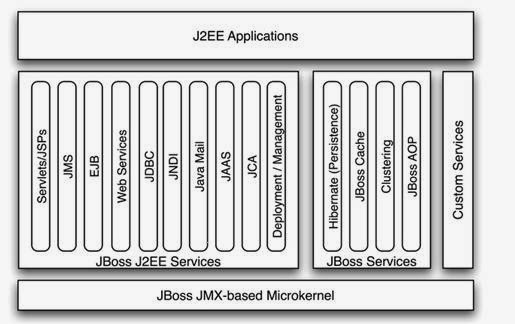JAVA BEANS OPEN SOURCE SOFTWARE-JBOSS AS
complete J2EE suite including JsP,Servlet and EJB.
Jboss is a free Open source application server which provides runtime environment for J2EE applications.
Benefits:
1.Open source, Zero cost product license to download and use.2.Enterprise class library,Performance,scalability and High availability.
3.Supports SOA(service oriented architecture.
Minimum Requirements:
java : 6 JDK (or) Above /JRERAM : 1 GB
C.P.U : 400 mhz
DISK : 500 mb
JBoss Introduction
Open source implementation of the Java EE suite of services
Great deal of customization due to modularization of the services like.
Enterprise JavaBeans (EJB),Java Persistence API (JPA),Java Messaging Service (JMS),Java Transaction Service/Java Transaction API (JTS/JTA)
Servlets and JavaServer Pages (JSP),Java Naming and Directory Interface (JNDI)
Advanced and fully extensible, cross component model, aspect integration, server runtime environment
Things to Understand
--------------------------Remote Method Invocation (RMI) :Enables client and Web components deployed on JBoss to communicate with each other across networks.
Java Naming and Directory Interface (JNDI): Enables you to identify an EJB business component deployed on JBoss.
Java Messaging Service (JMS): Enables you to send messages between Web components and backend systems that persist data.
Java Database Connectivity (JDBC): Enables Web components and business components to communicate with the backend database
Java Connector Architecture (JCA): Enables business components to communicate with the backend systems, such as a legacy system or an Enterprise Resources Planning (ERP) system.
Java Transaction API (JTA) and Java Transaction Service (JTS): Enable you to perform transactions between Web components, business components, and backend systems in a distributed application
Servlet: A servlet is java class defines an init method, one or more service methods, and a destroy method. The Web container invokes the init method to initialize a servlet so that the servlet can process a request.
The service method of a GenericServlet class defines the request processing logic,such as doGet(), doPost(), doPut(), doDelete(), doTrace(), and doOptions(), to process request information.The init() method initializes a Servlet Config object that passes Web server configuration information to the servlet instance. The doGet() method processes the request object and sends a simple message in the response. You can implement code in the destroy() method to remove any run-time variables or objects from memory.
JSP pages are text-based documents that execute as servlets but create dynamic content, such as HTML, WML, or XML, using predefined tags called JSP elements. You can place static content in a JSP page or use JSP elements to generate a dynamic content for the response.
The elements that specify information to the Web container that processes the JSP page are:
Directives: Provide global information to enable sessions, identify error pages, or specify Java import statements, include static contents.
Declaratives: Specify global variables and method declarations.
Scriptlets: Contain Java code embedded within the page.
Expressions: Contain elements that are formatted as strings and included in the page output.
Actions: Specify elements that perform a function abstracted from the page
JBoss MicroContainer
Crux of Jboss, which is the foundation architecture into which you can plug only the services that your application needs. You can use bean configuration files in the server/xxx/conf directory to configure the
MicroContainer.
Jboss 5.0 still provides few services based on JMX (Java Management eXtensions) to access the MBeans.
JMX Service is defined by JMX kernel is server/xxx/conf/jboss-service.xml, some Mbeans defined are below.
The logging Service
The Thread Pool - used to supply threads to run various services
The Java Naming and Directory Interface - JNDI
Various MBeans for managing security - includes JAAS
Various MBeans related to accessing JMX services
Various MBeans related to the remoting service
JBoss Server : History
Developed by Jboss Inc, now a RedHat division.
JBoss AS 4.0, a Java EE 1.4 features embedded apache tomcat.
JBoss AS 4.2 also functions as a Java EE 1.4 but deploys EJB 3.0 by default
JBoss AS 5.1, released as of 2009, operates as a Java EE 5 application server built on top of a new JBoss microcontainer.
JBoss AS 6.0, an unofficial implementation of Java EE 6, was released on December 28, 2010. JBoss AS 6 does not support the full Java EE 6 stack
JBoss AS 7, the current stable release, was released on July 12, 2011.
JBoss AS Architecture
"JBoss AS is assembled from a set of independent, yet cooperating components and services that are neatly packaged and fully hot-deployable. It is architected to be seamlessly embeddable in applications, and the nature of its embedding is completely customizable to the requirements of the application itself. Only the critical and necessary application server components, therefore, need to be brought along as part of the application’s baseline footprint. Developers can also easily create and add their own services to the system, thus ensuring that custom services exhibit the same consistent behavior as the JBoss standard set of services."
JBoss AS 4.x Architecture
JBoss AS 5.x Architecture
JBOSS Version Differences
| Features | Jboss 4.x | Jboss 5.x | Jboss 6.x |
| Clustering | Supports Clustering | Supports Clustering | Supports Clustering |
| Jboss cache | Jboss cache upgraded to v1.4.1.SP5 (from 1.4.1.SP3) | JBoss Cache 3.x different from v1.x JBoss Cache POJO, v3.0.0.GA JBoss Cache Core, v3.0.2.GA | Upgraded JBoss Cache to 3.2.1.GA |
| J2EE support | 4.0.x supports J2EE 1.4 4.2.x supports J2EE 1.4 + server-side EJB3 Full support for J2EE Web Services and the Service Oriented Architecture (SOA). | Supports Java EE 5 supports EJB 3 + later versions JBoss EJB3, v1.0.0 | Supports Java EE 6 Upgrade EJB3 to v1.1.8 EJB 3.1 Lite and Embeddable Functionality |
| Kernel Architecture | JBoss JMX Microkernel | The JBoss Microcontainer is a lightweight container for managing POJOs, their deployment, configuration and lifecycle JBoss Microcontainer, v2.0.4.GA | Optimized dependency resolution algorithm of the Microcontainer. Updated 2.2 series Microcontainer that forms the core of the AS UpdateD Kernel to 2.0.7.GA |
| Aspect-Oriented Programming (AOP) Support | Supports the Aspect-Oriented Programming (AOP) model for developing middleware solutions jboss aop upgraded to v1.5.6.GA (from 1.5.5.GA) | JBoss AOP, v2.0.1.GA | Updated to JBoss AOP 2.1.6.GA |
| Tomcat | Tomcat 6.0 | Jboss Web 2.1.2 | Jboss Web 3.0.0-CR1 |
| JSP | JSP 2.1 | JSP 2.1 | JSP 2.2 |
| Servlet | V 2.4 | V 2.4 | V 3.0 |
| Hibernate | Hibernate 3.2.3 hibernate, upgraded to v3.2.4.SP1 | Hibernate, v3.3.1.GA Hibernate Entity Manager, v3.4.0.GA Hibernate Annotations, v3.4.0.GA | Hibernate 3.6.0. |
| Web container | JBoss Web v2.x is the web container in JBossAS 4.2 | JBoss Web, v2.1.2.GA | JBoss Web 3.0 |
| Java (JDK) | 1.4-1.5+ | 1.5+ | |
| DB (Optional) | Any JDBC-Compliant JBossAS 4.2.3 is compiled with Java 6, support for the extended JDBC 4 API | Any JDBC-Compliant JBossAS 5 is compiled with Java 6, support for the extended JDBC 4 API | Any JDBC-Compliant |
| JBoss Transactions | JBoss Transactions v4.2 in jboss 4.2 jboss transactions upgraded to v4.2.3.SP7 (from v4.2.3.SP6) in JBossAS 4.2.3.GA | JBoss Transactions, v4.4.0.GA | JBoss Transactions 4.14.0 |
| JBoss Remoting | JBoss Remoting was upgraded to the latest stable 2.2.x version in jboss 4.2 | JBoss Remoting, v2.5.0.SP2 | Upgrade Remoting to 2.5.2 |
| JBossWS | Jboss ws upgraded to v2.0.1.SP2 (from v1.2.1.GA) in in JBossAS 4.2.2.GA jboss ws upgraded to v3.0.1 / native v2.0.4 (from v2.0.1.SP2) in JBossAS 4.2.3.GA compatible web services, JAX-WS-2.0 | compatible web services, JAX-WS-2.0 JBoss WebServices, v3.0.5.GA | JBossWS-CXF 3.4.1.GA in 6.0.0 Final JBossWS to 3.2.0.GA in 6.0.0.M1 |
| Jgroups | Hgroups upgraded to v2.4.1.SP4 (from v2.4.1.SP3) | JGroups, v.2.6.7.GA | JGroups to 2.11.0.Final Update JGroups to 2.6.13 in 6.0.0 M1 |
| HSQLDB | HSQLDB upgraded to v1.8.0.8 (from v1.8.0.2) | HSQLDB v1.8.0.8 | HSQLDB v2.0.0 + |
| JMS | JBossMQ default JMS provider in JBoss AS 4.x JMS 1.1 | JBoss Messaging is a high performance JMS provider in the JBoss Enterprise Middleware Stack (JEMS), included with JBoss 5 as the default messaging provider. Jboss 5.x comes with pre installed JBM 1.4.3 JBossMQ has been removed | JBoss Messaging is default messaging service |
| New Feaature Virtual File System (VFS) | JBoss5 is designed around the advanced concept of a Virtual Deployment Framework (VDF) JBoss VFS provides a set of different switches to control it's internal behavior JBoss VFS, v2.1.0.GA | Update VFS to 2.2.0.Alpha1 | |
| ServiceBindingManager | JMX-based ServiceBindingManager | POJO-based ServiceBindingManager | POJO-based ServiceBindingManager |
The differences between JBoss 6 and JBoss 7 are as follows:
JBoss 6
|
JBoss 7
|
JBoss 6 provided an unofficial implementation to Java EE 6.
|
JBoss 7 provides an official implementation to Java EE 6.
|
JBoss 6 does not have a Modular Service Container.
|
JBoss 7 has a Modular Service Container.
|
JBoss 6 does not have a Centralized command line tool.
|
JBoss 7 has a Command Line tool.
|
JBoss 6 has Jar files in their application for deployment.
|
JBoss 7 does not have Jar files but it has a modular design, which makes the deployment easier.
|
The list of all theapplication servers available for running java based applications.
Most of the java application servers are JEE compliant and can run applications developed in JEE (earlier J2EE) technologies.
1.Apache Geronimo Applications Server
2.Glassfish Application Server
3.JBoss Application Sever
4.IBM - WebSphere Application Server - Software.
5.BEA WebLogic Server - Oracle Weblogic server.
1.Apache Geronimo Applications Server
Apache Geronimo application server is one most popular fully JEE 5 certified open source application server. It is being widely used to develop and deploy enterprise applications based on JEE technologies. Read in detail at Apache Geronimo Tutorials.
2.Glassfish Application Server
Glassfish Application Server is fully JEE 5 complaint application application server. Its open source application server, which can be used to develop and deploy java based enterprise applications. It provides very good performance. Glassfish Application Server is Open Source application server, which is developed and maintained by Sun Microsystems. Glassfish application server can be downloaded from https://glassfish.dev.java.net/
3.JBoss Application Sever
JBoss Application Servers is also very popular and used for development and deployment of JEE 5 based applications. JBoss Application Server is free software. It is cross platform and can be run on all the java enabled operating systems.
4.IBM - WebSphere Application Server - Software
The WebSphere Application Server is a commercial product of IBM and it provides unmatched performance. This application server can be used to develop and deploy missing critical JEE 5 applications.
5.BEA WebLogic Server
BEA WebLogic Server is commercial Application Server to deploy enterprise applications. According to the Weblogic, Weblogic Application Server is world's #1 Java application server. It dramatically improves the developers productivity as the application is fully compliant with JEE 5 specification.
JBoss
|
Weblogic
|
JBoss is an application server developed by JBoss company.
|
Weblogic is an application server developed by BEA.
|
JBoss is a freeware or open source product.
|
WebLogic is not an open source product. It is available for use only after procuring the license.
|
JBoss does not have a self console. It always depends on Tomcat.
|
Weblogic has the self console 7001 which helps the user to change the console setting as per the requirement.
|
JBoss does not have a web administration console.
|
Weblogic offers web based administration console that helps in configuration of data sources, JMS queues, and security realms.
|
The admin console is not part of JBoss installation. The admin console JON has to be installed separately.
|
The admin console is available as part of Weblogic installation.
|
JBoss application server does not provide servlet-api implementation. It depends on Tomcat for the same.
|
Weblogic application server provides its own servlet-api implementation.
|
The unused services can be removed from JBoss.
|
The unused services cannot be removed from the Weblogic.
|
JBoss does not offer JMS Clustering.
|
Weblogic provides JMS Clustering.
|
Database connectivity is established in JBoss using jca-jdbc wrappers.
|
Database connectivity is established in Weblogic using JDBC API.
|
JBoss
|
WebSphere
|
JBoss supports limited protocols.
|
WebSphere supports HTTP, FTP, SSL protocols.
|
JBoss is an Open source Java EE application server.
|
WebSphere is a commercial web application server.
|
JBoss is a Java based application.
|
WebSphere is not written using pure java.
|
JBOSS Instalation:
--------------------
You can install the JBoss Application Server in one of these two modes:
Binary files download
In this form of installation, simply unzip the downloaded zip file to the directory of your choice. You can unzip the JBoss Application Server on any operating system that supports the zip format. The zip file is available on http://labs.jboss.com/jbossas/downloads/.
[usr]$ cd /jboss
[usr]$ jar -xvf jboss-<release>.zip
Source Files download
In this form of installation, download the source files from the web and build the source files locally. On successfully building your source files you can manually copy the built file into a desired folder and start the server.
In this example we are assuming your source files were copied in the /jboss folder.
[user@localhost]$ cd /jboss
[user@localhost]$ tar -xvf jboss-<release>-src.tar.gz
1. First Install JAVA 1.5 or above on machine.
2.Download Archive File and Extract archive to the location where you want.
3.Run .bat or .sh file in bin directory.
4.Port 8080 should be available otherwise change the port configuration.
5.Visit http://localhost:8080/jmx-console.
Uninstall JBoss
The JBoss Application Server may be uninstalled by simply deleting the JBoss Application Server's installation directory. You will also need to remove the JBOSS_HOME environment variables
Directory structure : BCD LS
1. Bin : Contains all the binary and scripts that you need to use start & stop the JBossAS.
2.Client: Contains libraries that you may need to communicate JBoss As from Client applications.
3.Docs: Document Type Definition (DTD) files and XML schemas for the configuration
files that JBoss AS uses.
4.Lib: Contains libraries that JBoss As needs to starts the core application server.
5.Server : This directory is having one or more subdirectires which stores server configuration.The configuration is selected by passing the option -c <config-name> to the run script.
minimal: a minimal jndi and jmx kernel
default: the default configuration (does not include clustering or corba)
all: all services including clustering and corba
Standard :
Web:
Production:
Conf :Contains the bootstrap.xml bootstrap descriptor file for a given server configuration.This defines the core microcontainer beans.
Data: Used by services that want to store content in the file system. It holds persistent data for services intended to survive a server restart.
Deploy: Contains the hot-deployable services, applications
Lib: Contains library files specific to the server configuration.
Log: This is where the log files are written
tmp: Used for temporary storage by JBoss services. The deployer, for example, expands
application archives in this director
JBOSS_HOME URL: file:/H:/jboss-6.0.0.Final/
Bootstrap: $JBOSS_HOME\server/default/conf/bootstrap.xm
Common Base: $JBOSS_HOME\common/
Common Library: $JBOSS_HOME\common/lib/
Server Name: default
Server Base: $JBOSS_HOME\server/
Server Library: $JBOSS_HOME\server/default/lib/
Server Config: $JBOSS_HOME\server/default/conf/
Server Home: $JBOSS_HOME\server/default/
Server Data: $JBOSS_HOME\server/default/data/
Server Log: $JBOSS_HOME\server/default/log/
Server Temp: $JBOSS_HOME\server/default/tmp/
Vfs.xml : Configure virtual file system.
Class Loader.xm : Core class loading system and class start.
Aop.xml : Increases modularity.
Jmx.xml : Configures Jmx Kernel mbeans
Deployer.xml : Configure maindeployer structure deployer,Bootstrap mc and jmx deployed.
Binding.xml: Configure service Binding Manager.
Standard :
Web:
Production:
Server Profile Directory Structure
each configuration set has to have at least four directories. (conf,deploy,deployer and lib)
Conf :Contains the bootstrap.xml bootstrap descriptor file for a given server configuration.This defines the core microcontainer beans.
Data: Used by services that want to store content in the file system. It holds persistent data for services intended to survive a server restart.
Deploy: Contains the hot-deployable services, applications
Lib: Contains library files specific to the server configuration.
Log: This is where the log files are written
tmp: Used for temporary storage by JBoss services. The deployer, for example, expands
application archives in this director
JBoss server- Default
JBOSS_HOME URL: file:/H:/jboss-6.0.0.Final/
Bootstrap: $JBOSS_HOME\server/default/conf/bootstrap.xm
Common Base: $JBOSS_HOME\common/
Common Library: $JBOSS_HOME\common/lib/
Server Name: default
Server Base: $JBOSS_HOME\server/
Server Library: $JBOSS_HOME\server/default/lib/
Server Config: $JBOSS_HOME\server/default/conf/
Server Home: $JBOSS_HOME\server/default/
Server Data: $JBOSS_HOME\server/default/data/
Server Log: $JBOSS_HOME\server/default/log/
Server Temp: $JBOSS_HOME\server/default/tmp/
JBoss Boot sequence:
Bootstrap.xml : Core micro container services start.Vfs.xml : Configure virtual file system.
Class Loader.xm : Core class loading system and class start.
Aop.xml : Increases modularity.
Jmx.xml : Configures Jmx Kernel mbeans
Deployer.xml : Configure maindeployer structure deployer,Bootstrap mc and jmx deployed.
Binding.xml: Configure service Binding Manager.
Defining the Environment Variables
To deploy a Web application in JBoss- Jetty, set the environment variables to enable access to the executables, such as the javac compiler, ANT tool, and JBoss script files. To define environment variables:Set the JBOSS_HOME environment variable to the path to JBoss installation directory using the command:
JBOSS_HOME=/usr/java/jboss-3.2.1
Export the JBOSS_HOME environment variable using the command:
export JBOSS_HOME
Set JAVA_HOME environment variable to the J2SDK installation directory using the command:
JAVA_HOME=/usr/java/j2sdk1.4.1_01
Export the JAVA_HOME environment variable using the command:
export JAVA_HOME
Set the ANT_HOME environment variable to the ANT installation directory using the command:
ANT_HOME= /usr/java/ant1.5.3.1
Export ANT_HOME using the command:
export ANT_HOME
Set the PATH environment variable using the command:
PATH=$JBOSS/bin:$JAVA_HOME/bin:$ANT_HOME/bin:.:
Export the PATH environment variable using the command:
export PATH
Set the CLASSPATH environment variable using the command:
CLASSPATH=$JBOSS_HOME/server/default/lib/javax.servlet.jar:.:
Export the CLASSPATH environment variable using the command:
export CLASSPATH
JBoss server Start / Stop.
Starting the Server:
Move to JBOSS_DIST/jboss-as/bin directory and execute the run.bat (for Windows) or
run.sh (for Linux) script, as appropriate for your operating system.
$JBOSS_HOME/bin/run.bat
Note: Below are the default settings.
The server is bound to 127.0.0.1 for security reasons. To enable remote access by binding
JBoss services to a particular interface, simply run jboss with the -b option.
$JBOSS_HOME/bin/run.bat –b
The server runs on port 8080 and to change the settings, we can run it as below.
$JBOSS_HOME/bin/ run -Djboss.service.binding.set=ports-01
Specify alternate server profile.
$JBOSS_HOME/bin/ run –c <alternate-server-profile>
Stopping the server:
You can run the shutdown script to shutdown the server.
$JBOSS_HOME/bin/shutdown.sh
Deployers on Jboss Application server:
Deployment: Deployments on JBoss
Java EE Deployment Lifecycle
Development and Deployment Lifecycle:
1.Design static content (HTML, CSS, GIF, JPG, etc.)
2.Develop dynamic content (Servlets, JSPs, and other Java components like EJBs)
3.Write deployment descriptors (e.g. web.xml, application.xml, ejb-jar.xml, etc.) for components
4.Assemble components into deployable packages (e.g. WAR, JAR, EAR, etc.)
5.Provide all resources that the components require (e.g DBCP, Mail sessions, message queues, etc.)
6.Deploy packages (e.g. WAR, JAR, EAR, etc.) on the Java EE application server
7.Manage Java EE applications on the server
2. Deployment Descriptors
Give the containers instructions on how to use and manage deployed Java EE components
- Security
- Transactions
- Persistence
Declarative customization (XML-based)
Enables portability of Java EE components
Note:
J2EE 1.3 and JBoss pre 5.x deployment descriptors are defined by XML DTD documents. These can be found in $JBOSS_HOME/docs/dtd/ directory. As of J2EE 1.4 and JBoss 5.x, deployment descriptors are defined by XML Schema (XSD) documents. These can be found in $JBOSS_HOME/docs/schema/ directory.
3. Deployment on JBoss AS
Deployment is a two-step process
1.First we notify JBoss that of the application we want to deploy by copying it to ${jboss.server.home.url}/deploy/ or any of its subdirectories
2. Then, JBoss performs the necessary steps to make that application ready for our use
Undeployment on Jboss As
Undeployment is also a two-step process
1.First we notify JBoss that of the application we want to undeploy by removing it from${jboss.server.home.url}/deploy/ directory
2.Then, JBoss performs the necessary steps to stop the application and unload its resources.
Alternatively, applications can be deployed/undeployed/and re-deployed viajboss.system:service=MainDeployer JMX MBean (more on this later).
This mechanism also support remote management of JBoss deployments.Supports deployment dependencies
Hot-deployment vs. cold-deployment
Archived components are uncompressed (a.k.a. exploded) under${jboss.server.temp.dir}/deploy/JBoss deletes (or at least it is supposed to delete) ${jboss.server.temp.dir}/deploy/deployments upon restart
It is recommended to deploy applications already uncompressed (exploded) for to avoid the overhead of uncompression, and provide easy access to deployment descriptors and JSP files
The deployed components are automatically redeployed if their deployment descriptors are modified while JBoss AS is running
JBoss supports nested deployments (e.g. WAR under EAR) regardless of whether they are compressed into archives or deployed uncompressed
With clustering enabled, JBoss AS also supports farmed deployment - that is, pushing applications across the entire cluster when deployed on any single member of that cluster
JBoss supports JSR-88 (Java EE application deployment spec) but
There are no tools that make this kind of deployment easy - requires writing code
The resulting deployments go into the tmp/ directory - making redeployments harder
4. Deployers on JBoss AS
JBoss has an extensible deployment architecture that allows components to be easily integrated into the core JBoss Microcontainer
Deployers for: WARs, EARs, EJBs, JAR libraries, RARs, SARs, XML-based services, HARs, Aspects, Client, BeanShell scripts
The deployers are deployed themselves as *.deployer or *-deployer-beans.xml under ${jboss.server.home.url}/deployers/ directory
4.1. Type of Deployers
Web - handles web application archives as .war files with descriptors WEB-INF/web.xml, WEB- INF/jboss-web.xml (optional), and WEB-INF/context.xml (optional)
EAR - handles enterprise application archives as .ear files with descriptors META-INF/application.xml and META-INF/jboss-app.xml (optional)
EJB - handles Enterprise Java Bean archives as .jar files with descriptors META-INF/ejb-jar.xml and META-INF/jboss.xml (optional)
RAR - handles JCA resource archives as .rar files with a descriptor META-INF/ra.xml
SAR - handles JBoss MBean service archives either as .sar files with a META-INF/jboss-service.xml descriptor, or as stand alone *-service.xml files
Web Service - handles JBoss Web Services as *.wsr files
POJO - handles plain old java objects deployed as *-jboss-beans.xml files that register with JBoss Microcontainer
XML - handles arbitrary .xml files that are converted into SARs (e.g. *-ds.xml get deployed as data sources)
HAR - handles Hibernate archives as .har files with a META-INF/hibernate-service.xmldescriptor
Aspect - handles aspect archives either as .aop files with a META-INF/jboss-aop.xmldescriptor or as stand-alone *-aop.xml files
Client - handles Java EE application client resources as .jar files with META-INF/application-client.xml and META-INF/jboss-client.xml (optional) descriptors
BeanShell - handles bean shell scripts as .bsh files that represent MBeans
Zip - handles arbitrary .zip archives that are examined for that actual deployment type based on the internal deployment descriptors
Deployment Configuration
JBoss deployers (and the file extensions that trigger them) are configured in ${jboss.server.home.url}/conf/bootstrap/deployers.xml file.
By default JBoss scans ${jboss.server.home.url}/deploy/ for deployments, but this can be changed/extended in BootstrapProfileFactory → applicationURIs property in ${jboss.server.home.url}/conf/bootstrap/profile.xml file:
· <deployment ...>
· ...
· <bean name="BootstrapProfileFactory" ...>
· <property name="deployersURI">${jboss.server.home.url}deployers</property>
· <property name="applicationURIs">
· <list elementClass="java.net.URI">
· <value>${jboss.server.home.url}deploy</value>
· </list>
· </property>
· ...
· </bean>
· ...
</deployment>
· JBoss rescans the deployment directories for new deployments (or changes to the existing deployments) every 5 seconds as specified by HDScanner → scanPeriod in${jboss.server.home.url}deploy/hdscanner-jboss-beans.xml file:
· <deployment ...>
· ...
· <bean name="HDScanner" ...>
· ...
· <property name="scanPeriod">5000</property>
· ...
· </bean>
</deployment>
[Note]
Note
In JBoss 5.0, deployment directories were defined by VFSDeploymentScanner→ URIList in profile-service.xml file.
4.3. Deployment Ordering
During the server startup, after initializing all deployers, JBoss will deploy applications/components in the following order: AOPs, SARs, POJOs, RARs, Data Sources, HARs, EJBs, ZIPs, WARs, Web Services, EARs, Bean Shell Scripts.
To force the deployment of an application/component at the very end of the startup phase, deploy it under ${jboss.server.home.url}/deploy/last or as *.last
Deployment Dependencies
Components can define dependencies on other components through JMX:
<depends optional-attribute-name="ConnectionManager">
jboss.jca:service=DataSourceBinding,name=DefaultDS
</depends>
JBoss Administration Console
Included from Jboss 5.1.0 distribution list onwards. Uses the Embedded Jopr (As it runs as a part of Jboss Admin Server).
default username / password is admin/ admin defined in the below file. server/configuration/conf/props/jmx-console-users.properties.
Change/ update the roles by editing the below file.
server/configuration/conf/props/jmx-console-roles.properties.
The Admin Console is secured by the JAAS security domain jmx-console .
Enabling Authentication on the Admin Console. In this web.xml file:JBOSS_HOME/server/PROFILE/deploy/management/console-mgr.sar/
web-console.war/WEB-INF/web.xml ensure the following security-constraint fragment is uncommented
Enabling Security Domain on the Admin Console
In this jboss web.xml file: JBOSS_HOME/server/PROFILE/deploy/management/console-
mgr.sar/web.console.war/WEB-INF/jboss-web.xml
ensure the following fragment is included.
<jboss-web>
<security-domain>java:/jaas/jmx-console</security-domain>
</jboss-web>
Features:
- Provides an overview of the server configuration.
- Configuring the ports using the Service Binding Manager.
- Deploy, Re-deploy, Undeploy and control the applications.
- Configure, manage JMS resources.
- Configure, manage connection factories.
- Add, remove, configure and control the Data Sources.
- Gather metrics related to the EAP instances, JMS Queues, Topics, Data Sources
JBoss JMX Console
It’s a JBoss Management Console which provides a raw view of the JMX MBeans which make up the server.Things we can do with JMX Console.
- Display the JNDI tree : Lists the JNDI object bound using service=JNDIView
- Generate a thread dump: Capture the thread dumps using jboss.system:type=ServerInfoMbean
- Display the memory pool usage : Using the jboss.system:type=ServerInfo mbean
- Manage the deployment scanner: Enable/ Disable the Hot Deployment scanner.
- Redeploy an application
- Shut down JBoss
Jboss Web Console
Features:
Jboss Management console.
Comprehensive insight about the Jboss
$SERVER-PROFILE\deploy\management\console-mgr.sar\web-console.war
$SERVER-PROFILE\deploy\management\console-mgr.sar\web-console.war\WEB-INF\classes\
web-console-users.properties
web-console-roles.properties
Jboss Logging
In JBoss log4j is used for logging.
Controlled by <server-profile>/conf/jboss-log4j.xml file.
Defines different appenders, message format, log levels etc.} By default, JBoss produces output to both the console and a log file (log/server.log).Console default level is INFO. No default log level for server log, so everything is logged (DEBUG).
<appender name="FILE" class="org.jboss.logging.appender.DailyRollingFileAppender">
<errorHandler class="org.jboss.logging.util.OnlyOnceErrorHandler"/>
<!-- <param name="File" value="${jboss.server.log.dir}/server.log"/> -->
<param name="File" value="C:/server.log"/>
<param name="Append" value="true"/>
Thursday, 16 January 2014
Some Useful Information
- GOOGLE :- Global Organisation Of Oriented Group Language of Earth
- APPLE:- Asian Passenger Payload Experiment
- HP :- Hewlett-Packard
- IBM:- International Business Machines Corporation
- HCL:-Hindustan Computer Limited
- WIPRO:- Western India Product Limited
- GE:-General Electronics
- INFOSYS:-Information System
- TCS:- Tata Consultancy Services
- AOL:- American Online
- BPL:- British Process Laboratory
- INTEL:- Integrated Electronics
- CISCO:- Computer Information System Company
- DELL:- michael DELL
- SONY:-Sound Of New York
- AMD:- Advance micro devices
- LENOVO:- LE(Legend),NOVO(New)
- COMPAQ:- Compatibility And Quality
- VIRUS - Vital Information Resource UnderSeized.
- 3G -3rd Generation.
- GSM - Global System for Mobile Communication.
- CDMA - Code Divison Multiple Access.
- UMTS - Universal MobileTelecommunication System.
- SIM - Subscriber Identity Module .
- AVI = Audio Video Interleave
- RTS = Real Time Streaming
- SIS = Symbian OS Installer File
- AMR = Adaptive Multi-Rate Codec
- JAD = Java Application Descriptor
- JAR = Java Archive
- JAD = Java Application Descriptor
- 3GPP = 3rd Generation Partnership Project
- 3GP = 3rd Generation Project
- MP3 = MPEG player lll
- MP4 = MPEG-4 video file
- AAC = Advanced Audio Coding
- GIF= Graphic Interchangeable Format
- JPEG = Joint Photographic Expert Group
- BMP = Bitmap
- SWF = Shock Wave Flash
- WMV = Windows Media Video
- WMA = Windows Media Audio
- WAV = Waveform Audio
- PNG = Portable Network Graphics
- DOC = Document (MicrosoftCorporation)
- PDF = Portable Document Format
- M3G = Mobile 3D Graphics
- M4A = MPEG-4 Audio File
- NTH = Nokia Theme (series 40)
- THM = Themes (Sony Ericsson)
- MMF = Synthetic Music Mobile Application File
- NRT = Nokia Ringtone
- XMF = Extensible Music File
- WBMP = Wireless Bitmap Image
- DVX = DivX Video
- HTML = Hyper Text Markup Language
- WML = Wireless Markup Language
- CD -Compact Disk.
- DVD - Digital Versatile Disk.
- CRT - Cathode Ray Tube.
- DAT - Digital Audio Tape.
- DOS- Disk Operating System.
- GUI -Graphical User Interface.
- HTTP - Hyper Text Transfer Protocol.
- IP - Internet Protocol.
- ISP - Internet Service Provider.
- TCP - Transmission Control Protocol.
- UPS - Uninterruptible Power Supply.
- HSDPA - High Speed Downlink PacketAccess.
- EDGE - Enhanced Data Rate for GSM[GlobalSystem for Mobile Communication] Evolution.
- VHF - Very High Frequency.
- UHF - Ultra High Frequency.
- GPRS - General PacketRadio Service.
- WAP - Wireless ApplicationProtocol.
- TCP - Transmission ControlProtocol .
- ARPANET - Advanced ResearchProject Agency Network.
- AM/FM - Amplitude/ Frequency Modulation.
- WLAN - Wireless Local Area Network
Thursday, 9 January 2014
SPOKEN ENGLISH
ENGLISH LEARNING
A GUIDE TO IMPROVING YOUR SPOKEN ENGLISHBETTER SPEAKING ENGLISH LEARNING
A GUIDE TO IMPROVING YOUR SPOKEN ENGLISH BETTER SPEAKING
Welcome
Welcome to Better Speaking. This booklet is designed to help you overcome some of the
most common problems which people face when they are learning to speak English.
Using extracts from the BBC World Service radio series, Better Speaking,we look at how you
can become a more fluent speaker of English, and at some of the skills you need for effective
communication.The topics we look at include…
1)Becoming a confident speaker
2)Fluency or accuracy?
3)Finding the right words
4)Learning language in chunks
5)Showing where you are going
6)Keeping the listener interested
7)Being a supportive listener
8)Sounding natural
How to use this booklet
Each page looks at a different area related spoken English. On each page you’ll find…
•a short introduction to the topic which explains why this aspect of speaking is important.
• an extract from one of the Better Speaking radio programmes related to the topic.
•a reading and a language task to accompany the extract.
•key tips to help you improve your speaking.
•a task to help you practise what has been explained.
Note:
On the final page of the booklet, you will find a glossary
of the terms which have been used to talk about Better
Speaking.Words which are in bold and italics (like this)
in the text can be found in the glossary.
1)Becoming a confident speaker
Confidence is a very important element in learning to speak a language. Many learners worry that they are going to
make a mistake, or that the people listening will not understand them. How can you learn to relax when you want to
speak English? First, look at a piece of ‘real’ English – taken from an interview with tennis star Goran Ivanisevic just
after he had won the Wimbledon tennis championship.
conversation:
This was my dream, all my life and… er… you know… to serve for the match, suddenly I have a match point out of nowhere,you know… I came here,nobody even talked about me and now I’m holding this trophy.And it’s,it’s just… this support today is like… er… I mean… I was… er… three times in the final but this, this is just unbelievable, this is too good… .
Question a) How does Goran feel about his win? Which words tell you this?
Question b) Look for the following words, sounds or phrases: … er… / … you know… / … this is… / …
it’s… Why do you think he repeats these words?
When a spoken interview is written down, we can see that many of the sentences are not grammatically correct and that the speaker repeats words to give himself time to think about what he is saying. He also uses ‘fillers’ like ‘er…’ – which are not words but ‘noises’ – to give himself more time.
Although the grammar in this extract is not always correct, we can understand Goran Ivanisevic’s message easily. If a message is given confidently, the listener won’t worry about any mistakes.
But how can you sound more confident?
Practise often The more often you speak,the easier it becomes.Try to think of people you can talk to in English,or places in your town where English is spoken a lot.You need to put yourself in a position where you need to speak.
How about joining a club, or going to a conversation class?
Relax and think about the message It’s easy to become nervous if you only focus on grammar rules when you are speaking. But, as you see from Goran Ivanisevic’s interview, what you want to say is usually more important than
how you say it! The key to relaxing when you are speaking is to talk about something which you find really
interesting. Speaking is easier when you have something to say, and you are enjoying the conversation.
Rehearse what you want to say If you are very nervous, try to practise saying what you want to say to yourself a few times. Planning and rehearsal can make your speaking more confident. Remember, however, that you need to think about the person who is listening to you – what are they likely to say in response?
TASK
Confidence-building
Imagine you are joining a new club or class. How would you introduce yourself? What would you tell other
people in the group about yourself? What would you like to know about them? Practise introducing yourself
and asking questions about others.
If you have a friend who is learning English, or you are a member of an English Learning Circle, you could play this as a game. Everyone should choose a new identity – a new name, job, hobbies etc. Now introduce
yourselves and find out about each other.Who has the most interesting ‘new identity’?
2) Fluency or accuracy?
Speaking English fluently is a goal for many learners of English. Fluency means being able to communicate your ideas without having to stop and think too much about what you are saying. However, many learners also have the goal of spoken accuracy. Speaking accurately means that you speak without errors of grammar and vocabulary.Which is more important – and more difficult – for you? It might depend on how you have learnt English in the past. Here is Jinping from China, talking in Better Speaking.
I have learned English for almost 15 years. I have no problem with reading and listening but speaking has always been a problem for me because, when I was at school, we always focused on grammar, vocabulary and exams. Now I really want to improve my spoken English to a new level, to achieve that freedom in speaking in the near future. I would try anything to help me achieve this.
Question a) What does Jinping think is the cause of the problem? Do you agree?
Question b) Do you have the same problem?
So, which is more important – fluency or accuracy? If, like Jinping, you have a very strong focus on accuracy on getting the grammar and vocabulary correct – you may find that you worry about making mistakes.This can make you shy about speaking in English and,as a result,your spoken fluency might not improve.This means that,although you know English well, you might not be able to have a conversation.
On the other hand, you may be someone who really likes to talk, and you are willing to try out language even though you make mistakes.This can help make you sound very fluent.However,if you make too many mistakes which you do not stop to correct, you can find that it is difficult to make others understand your ideas.
Speaking a language well requires both fluency and accuracy. So how can you
make sure that you develop both?
Identify your learning style What kind of learner are you? Think about situations in which you have used English and how you felt about making mistakes. Is being correct when you speak the most important thing for you? Or do you always take risks, trying out new language even though it might not be correct? The first step towards improving your spoken English is recognising what is easy for you – and then working on what is difficult.
Focus on one area at a time When you speak English, do you notice any mistakes which you make quite often? Maybe you make mistakes with tenses, or with question forms? Or do you sound slow – as if you are always searching for words and correct grammar? Next time you speak with your friends, try to work on the problem you have noticed. If it’s fluency, try to focus on making sure your friend understands what you’ve said, not on avoiding mistakes. If you have a problem with tenses, try to correct yourself only when you make a tense error – don’t think about other mistakes. By choosing an area to work on, you can help yourself overcome problems.
Vary your practice If you are a member of an English club or Learning Circle, make sure you vary the types of activities you do so that you get practice both in fluency and in accuracy. Discussions are good fluency activities, as long as you don’t stop each time a mistake is made!
TASK
Being aware of fluency and accuracy
Take a cassette recorder and record a conversation with a friend – don’t worry, no-one else is going to hear
it! Two or three minutes of recording is all you need.When you’ve finished,listen to yourselves again.Can you
identify – and correct – any errors? How fluent did you sound? Make this a regular feature of your practice.
The more you record yourselves, the more confident and natural sounding you will become.
3 Finding the right words
We all know how important vocabulary is when we are learning a language. finding the exact word for the idea you want to express is important for becoming a fluent, confident speaker. It is not unusual for learners of English to feel that they don’t know enough words. Here, in an extract from Better Speaking,Ngoc from Vietnam tells us how she feels.
Conversation
One of my problems is my spoken English. Sometimes I try to say something but I don’t know the word so I feel… um… a bit confused and I stop because I don’t know how to say it or to say what I want to say. So I feel less confident in speaking and I stop myself from speaking sometimes.
Question a) What does Ngoc do if she cannot find the word she needs? Do you do the same thing?
Question b) What advice would you give to Ngoc to help her overcome this problem?
As Ngoc says, not having a wide vocabulary can have a serious effect on your confidence as a speaker. But how can you become more confident even if you don’t know a lot of words.The first thing to do is to think of what you do in your own language.When speaking in our own language,we often forget the word we need,or have problems finding the precise word for an idea we want to express.This doesn’t make us less confident – we simply find other ways to express what we want to say.
So how can you do this in English?
Explain what you mean Don’t worry if you can’t find the exact word you are searching for. Instead, try
to explain what you mean.This is known as paraphrasing and is an important skill.You can give a short definition – for example, if you forget the word ‘envelope’, you might say ‘the thing you put a letter in before you post it’. Or you can give a description.So,instead of ‘elephant’ you could say ‘a big,grey animal with large ears.They live in Africa.’You can even use your hands to demonstrate the meaning.
Start your sentence again If you simply stop when you reach a word you don’t know, the person who is listening to you will just stop listening.Remember that what you are saying is important to you and to them.To give yourself more time to think of a word or definition, go back to the beginning of your sentence and start again. It’s not unusual to hear native speakers of English say ‘What was I saying?’ before repeating what they’ve said. Remember – try to give yourself time to think.
Ask for help If you get stuck and really can’t think of the word you need, why not ask the person listening for help?You could say ‘I can’t think of the word I need’.Together,you and your listener might be able to find the words for the idea you want to express.Working together with the person who is listening will make life easier for you – and give you both a chance to practise speaking and listening.
TASK
Explaining what you mean
Look at the words and phrases below.Try to think of a definition or explanation for each word or phrase.
Then try them out on some friends – can they identify the word or phrase from your explanation?
a radio series speaking fluently vocabulary
bread I feel confused dictionary
4.Learning language in chunks
When you listen to BBC World Service radio, there are probably phrases or groups of words which you hear together all the time. For example, when announcers begin talking about a programme which is about to start, they usually say ‘Coming up next is…’.In this situation,‘coming up next’ is a chunk of language – a phrase or group of words which you hear together all the time. But why are chunks important for better speaking? First of all, have a look at an extract from an interview with Icelandic singer, Bjork, talking about her albums ‘Debut’ and ‘Post’.
I’ve always thought of Debut and Post as twins.They’re sort of before and after I learned to do things well.And I think that after this I’ll move on to different sorts of things. But the concept with Debut and Post was that they were the week in the life of a normal person and all the ups and downs you have – all the things you can’t plan. So that’s what Debut and Post represent – that you can’t plan your life and you’re not supposed to. Just live life to the full and take it as it comes.
Question a) What are the ideas which link Bjork’s albums Debut and Post?
Question b) Look at the groups of words which are underlined. Can you paraphrase them?
As you can see from Bjork’s interview, she is very comfortable speaking in English, although this is not her first language. Most importantly, she uses the types of phrases or groups of words which make her sound natural. When learning English, it’s very important to notice how words are often heard together. For example, Bjork says she’ll do ‘different sorts of things’. In this context,‘sorts’ means the same as ‘types’ – but we would not usually say ‘different types of things’.This linking together of words is called collocation. So, we can say that ‘sorts of ’ collocates with ‘things’. There are no clear rules for making collocations but, by listening to English a lot, you will begin to hear which words are usually found together.
Very often, you will hear whole phrases which are repeated often within a single situation.You can see examples in Bjork’s interview – ‘take it as it comes’ and ‘live life to the full’ are examples of phrases that have a fixed meaning. We understand the meaning of the phrase from the context in which we heard it, not by analysing each word. These fixed phrases or chunks are useful because, when we use them, we do not need to build each sentence word by word. By learning and using useful chunks of language you can begin to sound more fluent.
Here are some ideas to help you with chunks of language.
Listen out for fixed phrases Are there any phrases which are repeated a lot in your favourite programmes?
How do the presenters introduce new stories, or end the programme? When they talk to guests, how do they introduce them or say goodbye? By focusing on phrases rather than individual words, you can begin to build your store of language chunks.This can help you become more fluent because you will not need to think about each individual word in the sentence.
Record collocations When you are putting new vocabulary in your notebook, remember to think about any
important collocating words. For example, if you have learned the verb ‘to depend’, don’t forget that it is almost always followed by the preposition ‘on’. So, in your notebook, write ‘to depend on’.You will find that many nouns have strong collocating adjectives (e.g. heavy smoker) or verbs (do your homework) and verbs can have collocating prepositions, like ‘depend on’! If you are buying a new dictionary, check to see that it contains information on collocations.
TASK
Collocation game
How many things can you do with the radio? Set yourself a time limit of two minutes to think of as many
verbs as you can which we often hear before the words ‘the radio’.
You can find a list in the Answer key on page 9 – but you may have some more!
You can try this game with a friend. One of you must choose a noun, and the other must think of as many
adjectives or verbs which are often used with that noun.
4 Showing where you are going
Have you ever listened to a presentation, lecture or talk in English? Did you find it easy or difficult to understand?
One thing which is important to consider when you are speaking in English is how you are going to show the
listeners what is important in your talk,and places where they don’t need to concentrate so much.We call this
signposting – showing how the information is relevant to the talk – and it is an important feature of spoken English.But how do you recognise signposting? First, read this extract from an interview with Stelios Haji-Ioannou, the owner of the easyJet airline company. Stelios is Greek but lives in Britain.
Why did I start easyJet in London? Well, first of all, I know the language. It would have been impossible to run an airline in the UK without speaking English – that would have been a serious limitation to my ability to communicate with my customers. In fact, people ask me ‘Why didn’t you start the business in Greece?’ but one of the things I say is that Greece is too small. On the other hand, France and Germany are big markets, but the only language I could speak
was English so I had to come to London!
Question a) Find two reasons why Stelios started his business in London.
Question b) Find two phrases which mean ‘I am going to give you a piece of information.There are more
pieces, but this one is important.’
As you can see, Stelios uses some fixed phrases to show how his talk is going to continue. He introduces a list of new information with phrases like ‘First of all…’ This means we know he has more to say later. Phrases like ‘One thing I say is…’ show us that what he is going to say is important – he has chosen to emphasise this point.And when he wants to make a contrast between the Greek and French markets, he uses the phrase ‘on the other hand’. By putting these phrases before the important information, he makes the listener aware that he is going to make an important point.
So, how can you signpost your talk effectively?
Listen out for signposting How do your favourite BBC World Service presenters show where the programme is going next? Listen out for the phrases which they use for signposting in your favourite programmes. Becoming aware of how other speakers signpost their talks will help you to do the same.
Plan what you are going to say If you are going to give a talk or presentation, plan the stages in your talk.
When you introduce a new idea, show the listener by using phrases like ‘Let me tell you about…’ or, like Stelios, you could start your talk with a question which you then answer. If you are going to give a list of points, how are you going to show the listener that they link together? Think of phrases such as ‘first of all…’,‘another thing is…’ . And how are you going to finish? Perhaps you could say ‘in conclusion…’ or ‘to finish off…’. Use your plan as a map through your talk, showing how things link together.
Ask a friend to follow your plan If you are speaking in your English club or Learning Circle, ask one of your friends to note down phrases they notice you using to signpost your talk. Did they notice all the important points? Getting feedback like this from friends is one good way of finding out how effective your speaking is.
TASK
Preparing a talk
To do this task, you need to be a member of a Learning Circle or you need to gather some friends together
to listen to you.
Prepare a short talk (no more than four or five minutes). Make a plan like the one suggested above, and think about the phrases you are going to use to show where your talk is going. DON’T write your talk out in full and read it aloud – try to work from notes only.
After the talk, ask one of your friends to give you feedback (as mentioned above). How successful was your talk?
6 Keeping the listener interested
What is the secret of being an interesting speaker? When you speak English, how can you make sure that the person you are speaking to really wants to listen? Here is Richard Hallows, talking about a speech made by Kofi Anan, Secretary General of the United Nations.
He is a really effective speaker of English. He really knows how to involve the listener, to make us want to listen through the language he chooses. For example, he avoids using the same words all the time. Sometimes he uses alternative words – so,for example,in one sentence he says ‘human beings’and in the next ‘humanity’.And he interacts with the listener, asking us all to do something. So he says ‘Try to imagine what life is like…’, and we all start to think.
All of this helps to involve the listener – to make us want to listen.
Question a) What are the two techniques which Richard mentions for keeping the listener involved?
Question b) Think about someone who you enjoy listening to. How do they keep you involved as a listener?
When we are learning to speak a new language,we often focus on the accuracy of what we are saying.We think about what we are saying, making sure we choose words and grammar to express our ideas precisely. However, as a speaker, it’s also important to think about how your listener feels. If what you say is dull, or if the listener does not have a chance to become involved, then she or he may stop listening.
So how can you make sure that you can keep your listener’s attention?
Vary your vocabulary As Richard says,effective speakers usually use a variety of words for the same idea.When speaking English, it’s important to avoid repeating the same words too often – this can make what you say sound very boring.To help you vary your vocabulary,try to make space in your vocabulary notebook for ‘synonyms’ – that is, words which have the same meaning.
Plan what you want to say If you are a member of an English club or Learning Circle where you have regular discussions in English, or if you have business meetings or academic study in English, it’s important to think about the topics you are going to discuss before the discussions begin. Simply take a few minutes to remind yourself of all the words you know about this topic – you could brainstorm vocabulary with a colleague or other club members. Then, when the discussion starts, you will have a stock of words ready to use.
Involve your listeners As Richard says, the most effective speakers find ways to keep their listeners involved. The easiest way to do this is to ask questions – don’t worry, the listeners don’t actually need to answer. But questions such as ‘Have you thought of…?’,‘Do you know about…?’ asked before you tell your story will get the listeners to think about the topic, and to be more interested in what you have to say.
TASK
Keeping the listener involved
Listen to your favourite BBC World Service Programme. If possible, record the programme.
The first time you listen, take notice of all the things which the presenter says to keep you, the listener,
interested. How many questions does he or she use? Are there any phrases she or he uses more than once?
The second time you listen, note down all the alternative words which are used to express a main idea.
For example, if you are listening to a programme about ‘education’, you might listen for all the words used
to describe ‘students’.
6)Being a supportive listener
As we saw on page 3,the person who is listening in a conversation can help the speaker a lot.When we have a conversation, we usually speak for some of the time and listen for some of the time. But it is important to remember when listening that you have an important part to play in making sure the speaker’s message is clear. Have a look at this extract from Better Speaking in which teacher Richard Hallows is talking to presenter Callum Robertson about how to sound natural when you speak.
Richard: Rather than having a silence when speaking, you might say ‘…erm…’. I do this
quite a lot.This helps you sound natural, [Callum: uh-huh] and keeps the listener listening.
Callum: Right. So it’s not bad English?
Richard: Not at all. It’s very natural and makes you sound and feel more confident.
Callum:Oh,I see.And confidence is very important,isn’t it?
Richard:Absolutely!
Question a) In Richard’s opinion, what can make you sound more natural when you speak English?
Question b) Callum understands and agrees with Richard. Find three words, phrases or ‘noises’ which tell
you this.
In this extract, we see Callum helping the conversation by showing that he is interested in what Richard is saying, showing that he understands and, by using questions, making sure that Richard has the opportunity to say some more if he wants to. His questions are really summaries of what Richard has said – this shows he has been listening –and, because they are in the form of a question, they are used as an invitation for Richard to say some more about the subject.
By being an active listener, he helps Richard make his points clearly and makes sure that the conversation is
successful. It is very important to remember, however, that this type of ‘active listening’ can be different in different cultures. In Britain, it is important to look at the person who is talking and to show you understand and that you are interested.You can nod your head up and down, or use noises such as ‘uh-huh’ (meaning ‘yes’) or words such as ‘really?’ to show interest and surprise.
So what are the most important things to do to be an effective listener?
Recognise how you listen in your own language Are there words, phrases or noises which are used in your
language to show interest and understanding? How often do you use them? Do you usually make eye contact with the person who is speaking? Try to identify how you become an active listener in your own language. Do you do similar things to Callum?
Show you are interested As we said on page 1, one very important element in fluent, confident speech is being interested in what is being said.Try to make sure you take an active interest when you are listening.Think of at least one question you can ask the speaker to show you have been listening.
Ask for clarification Sometimes a speaker can say something which you don’t understand, or which isn’t really clear. Practise asking for clarification – that is, asking the speaker to make their meaning clearer. For example, if the speaker says he or she is feeling ‘exhausted’ and you are not sure of the meaning, you can ask ‘I’m sorry, I’m not sure what you mean. How do you feel?’ Remember, the responsibility for making sure that the conversation is successful is always shared between the speaker and the listener!
TASK
Focusing on the listener
When you next listen to an interview on BBC World Service radio, try to focus on what the listener does.
The job of the interviewer is to make sure that the interviewee wants to speak.This means that you will hear
the interviewer doing lots of ‘active listening’ to encourage the interviewee to say more.Try to make a note of
the type of things the interviewer says – do you say similar things in your own language?
8)Sounding natural
For many people who are learning to speak English,pronunciation is a problem.There may be sounds in English which you don’t have in your own language and which are difficult for you to recognise and to say.You may have had difficulty making yourself understood, even though your vocabulary and grammar are good. So how important is pronunciation – and what should you do about it? Here is Richard Hallows from Better Speaking with a suggestion.
There’s a very interesting theory that if you want to improve your pronunciation, you should choose one person you want to sound like, and you basically copy that person.You copy the way they speak, the rhythm of their language and your pronunciation will change to be more like that person.Try to choose one person you want to sound like – maybe from the radio – and focus on them.
Question a) Try to summarise Richard’s idea and tell a friend about it.
Question b) What do you think? Who would you like to sound like?
Pronunciation is often a difficult area for students and teachers. Improving your pronunciation in English involves many things.You need to think about the stress in words and sentences.This means thinking which syllables you need to put emphasis on in order to make your meaning clear.You also need to think about intonation.The ‘music’ of British English, for example, may sound strange to you – and how does your intonation sound to speakers of other languages? We use intonation to show how we feel about the subject we’re talking about – but intonation differs across languages.There are also ‘problem’ sounds which you may recognise in English,but which are difficult for you to say.
One final, but very important, area to think about is how you feel about your pronunciation. If people understand you easily, you may feel satisfied that it is OK. However, you may want to sound different. Many people want to sound more like ‘native speakers’,and Richard’s tip above can help you if this is your ambition.The most important things to consider when thinking about pronunciation are:
a)Can people understand what I’m saying easily?
b)Do I feel comfortable and confident when I speak?
So how can you work on your pronunciation and still feel confident?
Notice the stress When you learn a new word, always try to notice which syllable is stressed. For example, in the word ‘dictionary’, the syllable dic-is the one which carries most emphasis. Getting the stress right is very important. If you put the stress on the wrong syllable, listeners may not be able to understand you.
Getting the rhythm right Just as words have stressed syllables,so sentences have stressed words.When speaking in English, try to think which words are the most important in showing the meaning of what you want to say. These are the words which are likely to carry most emphasis.The result of this type of stress is that some of the other words in the sentence almost disappear.This means that,when you listen to English…
you can hear the speaker jump from one important word to the next.
To practise identifying stress in sentences, listen to a short extract spoken by your favourite BBC World Service presenter. Can you identify which words she or he stresses?
Speed and fluency aren’t the same Many students of English think that native speakers talk very quickly, and try to do the same. However, the ‘speed’ you hear is the effect of the type of stress we’ve spoken about above. If you find that your listeners are having some difficulty understanding you, it could be because you are speaking too quickly. Try to slow down a little and concentrate on stressing the meaning-carrying words in your sentence.
TASK
Finding a speaking model
Who would you like to sound like? Try to find a ‘model’ of pronunciation which you like.This could be
someone you know,or it could be someone you listen to on the radio.When you find your ‘model’,try
to listen carefully to how he or she speaks. If you can record him or her, you can even talk along with the
recording.What do you think – is this making a difference to your pronunciation?
Answer key
1) Becoming a confident speaker.
a. Goran Ivanisevic is very happy. He uses phrases such as ‘this was my dream’,‘this is unbelievable’,
‘this is too good’.
2)Fluency or accuracy?
a. Jinping thinks that too much emphasis was put
on written English and grammar when she was
at school. She didn’t have much opportunity
to speak.
3)Finding the right words
a. Ngoc stops speaking when she cannot find the words she needs. Because she cannot say what she wants to, she becomes less confident, and so she speaks less.
4)Learning language in chunks
a. Bjork’s albums Debut and Post were both about a week in the life of a normal person. One important
thing about this is that life cannot be planned.
b. ‘the ups and downs’ are all of the positive andnegative things which happen to you.When you ‘live life to the full’ you do as much as you can and you enjoy everything you do. If you ‘take life as it comes’, you don’t make plans. You accept what happens each day, even if it is not enjoyable.
switch on / turn on / break / switch off / turn off /
fix / turn up / turn down …the radio
5)Showing where you are going
a. He speaks English.The Greek market is too small for his business.
b. First of all… . One thing I say is… .
6)Keeping the listener interested
a. Try to avoid using the same words all the time. Ask your listener to do something.
7)Being a supportive listener
a. Avoiding silences in conversation, using noises such as ‘…erm…’.
b. Callum says ‘uh-huh’,‘right’ and ‘Oh, I see’ to show
he understands and agrees with Richard.
8) Sounding natural
a. To improve your pronunciation, try to find one person whose way of speaking you like.Try to copy the way that person speaks.
Glossary
Here is a list of some of the terms we use when we talk about speaking.You will find all of these terms used in this booklet.
filler (noun) a word, phrase or ‘noise’ we use to give ourselves time to think of what
we want to say.‘Erm’,‘umm’ and ‘hmm’ are very common ‘fillers’ in British English.
fluency in speech this refers to the speaker’s ability to continue a conversation without too much hesitation. Complete fluency involves being able to communicate appropriately in a given situation without making errors.
fluency: noun
fluent speech: adjective
speaking fluently:adverb
accuracy in speech this refers to the speaker’s ability to talk without making errors. To be completely fluent, you need a high level of accuracy.
accuracy: noun
accurate speech: adjective
speaking accurately:adverb
to paraphrase (verb) to repeat the meaning of something without using the original words. By paraphrasing – saying what you mean but using different words – you can often avoid needing to use unknown vocabulary.
a chunk (noun) words which are often repeated together in a set order so that they become ‘fixed’.We hear different chunks in different situations. In the question ‘Do you usually tune in to the BBC?’,‘tune in to the BBC’ is a chunk which you will often hear on the radio.
to collocate (verb) words which are often found together in a particular order are said by language experts to ‘collocate’.So,in Britain,‘fish and chips’ is a common collocation – but not ‘chips and fish’. Collocations
are a very common feature of English, and there are no set rules for them.
collocation: noun
signposting (noun) this refers to the phrases which the speaker uses to show where he or she is going in the conversation.
For example,
phrases such as ‘Let me begin with…’,‘First of all…’ and ‘One of the most important things…’ shows that the speaker is probably going to make more than one point.
feedback (noun) if you ask someone for feedback on a talk, you are asking for his or her honest reactions to what was said. You want to know what went well and what was not so successful.
to brainstorm (verb) to spend a short time gathering ideas or vocabulary related to one theme.When you brainstorm ideas, usually with other people, you think quickly and in a very focused way.
to clarify (verb) to clarify is to make things clear and understandable.You might ask for clarification in a conversation if you did not understand what the speaker said. clarification: noun
stress (noun) the emphasis in a word, phrase or sentence.Word stress is important because there are many words which sound similar, except for their stress – for example,‘a record’ (noun) and ‘to record’ (verb). Stress in sentences or phrases is important because changing the stress can alter the meaning.
For example:
I like the radio (not the TV).
I like the radio (but my brother doesn’t).
intonation (noun) we usually say that this is the ‘music’ of the language. It involves changes in pitch (does your voice start high or low?) and direction (does your voice go up or down?) as well as in stress.